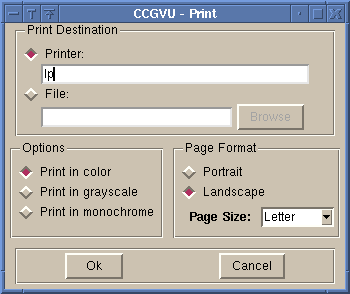
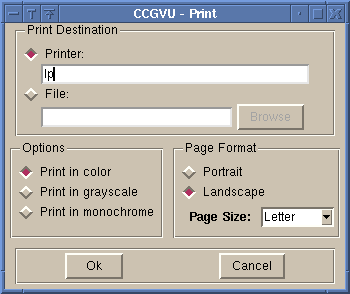
The Print dialog allows you to make a printout of the current graph, or to write it to a postcript file.
Choose the 'Printer' button to send the graph directly to a printer. Enter the correct printer command for your system in the entry box.
If you want to print the graph to a postscript file, select the 'File:' button. You can now use the 'Browse' button to locate the file destination, or you can enter the file name in the entry box.
Select also the correct color output for the graph, and the correct page orientation and size. Select 'Ok' to send the graph to its destination, or 'Cancel' to not print and dismiss the dialog.