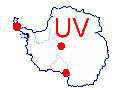AntUV Data Display Options
Help
- Select a Panel number, Station ID, and Database. (X and Y Field selections will be modified depending on the selected Database).
- Select the X and Y Fields to plot, optionally select the Scaling (Auto-scaling is default).
- Click Add To Series to add the item to the Series. Items in the Series edit field can be modified manually.
- Repeat steps 1-3 for each item to be plotted. Items with itentical Panel numbers will be overlayed on single plot panel.
- Select the time range for the plot.
- Select the plot attributes, Background Color, image size, and Display of data points on a trace.
- Click the PLOT button to generate the data plot. Images will be rendererd in a new browser window.